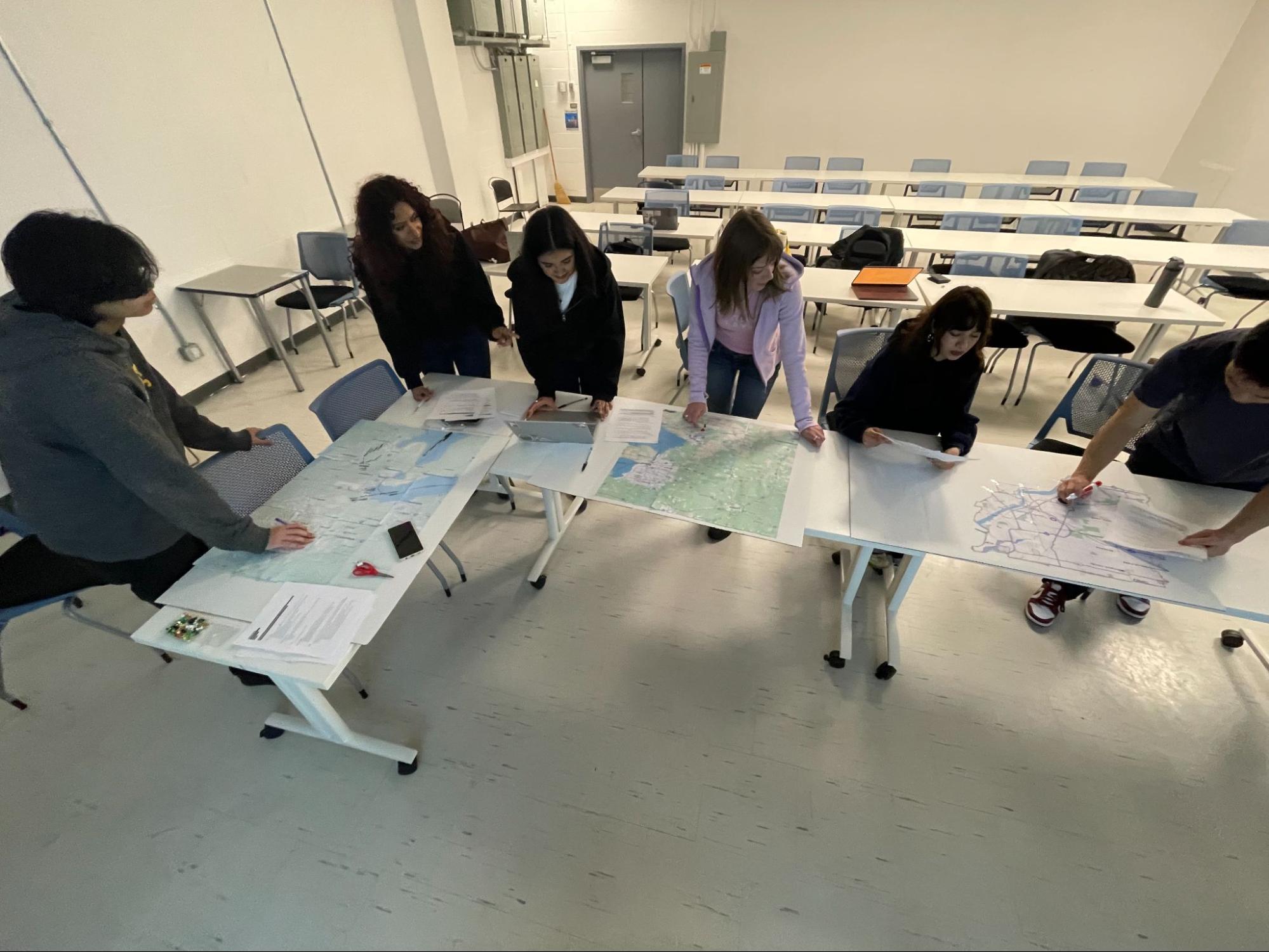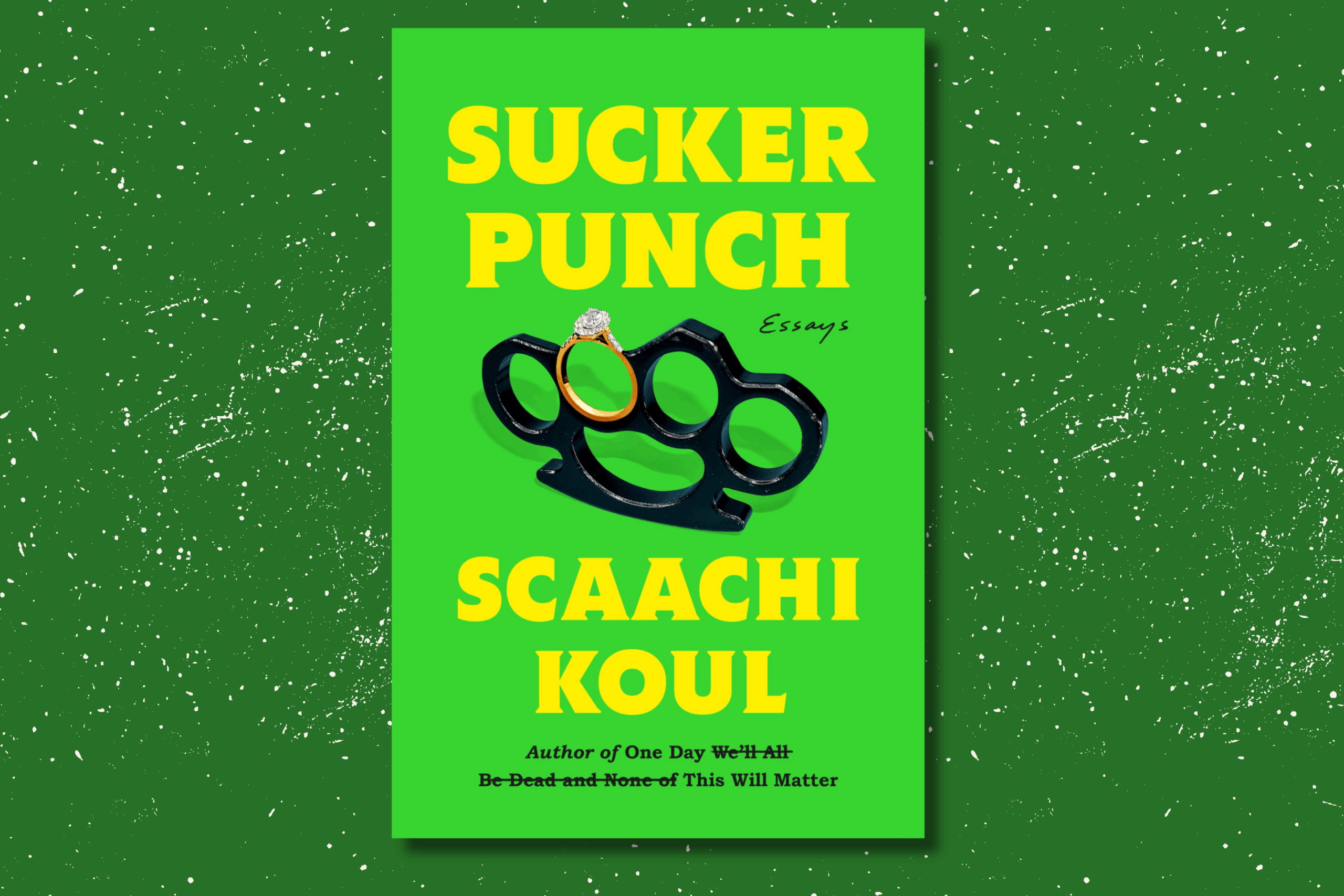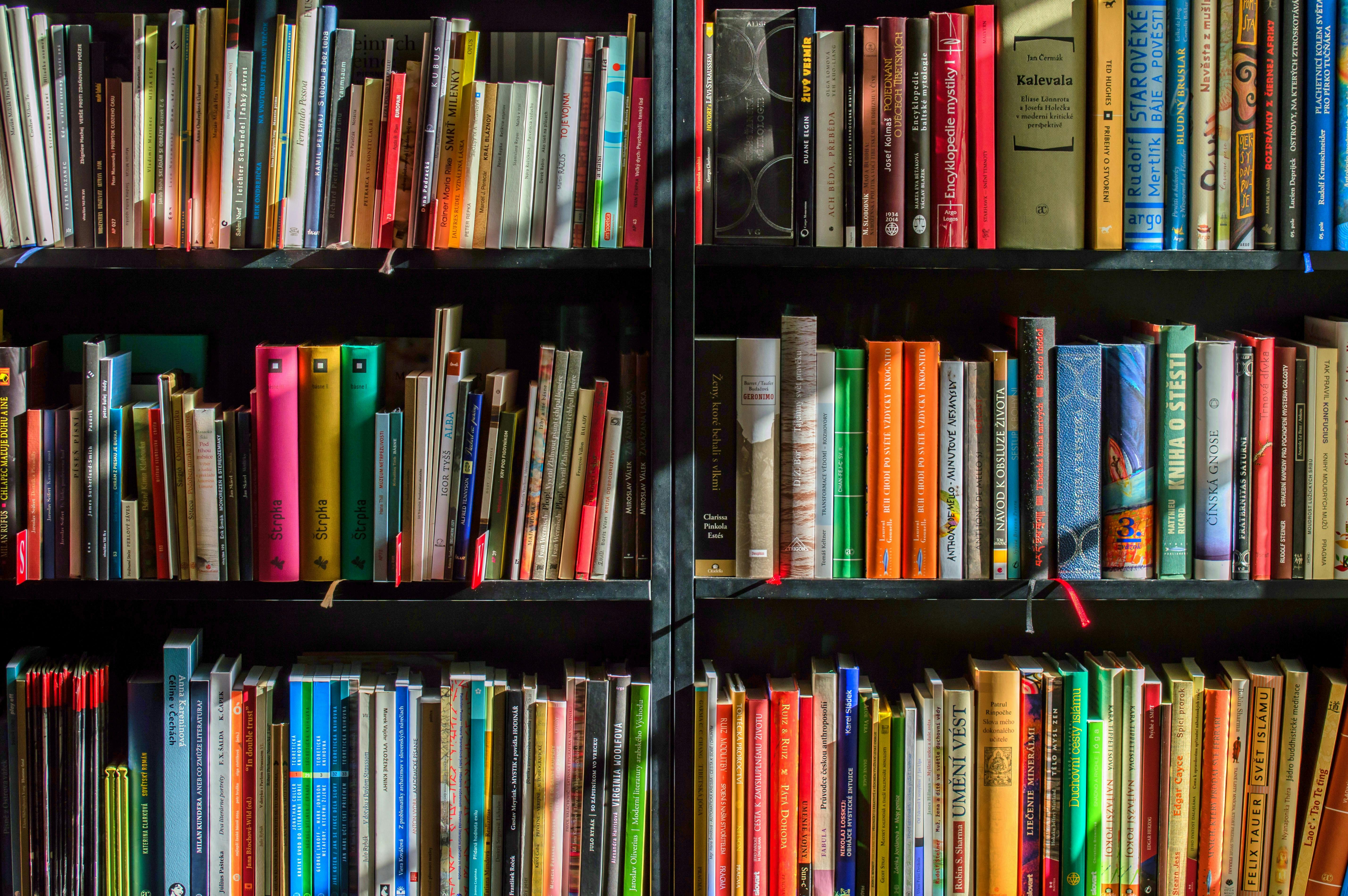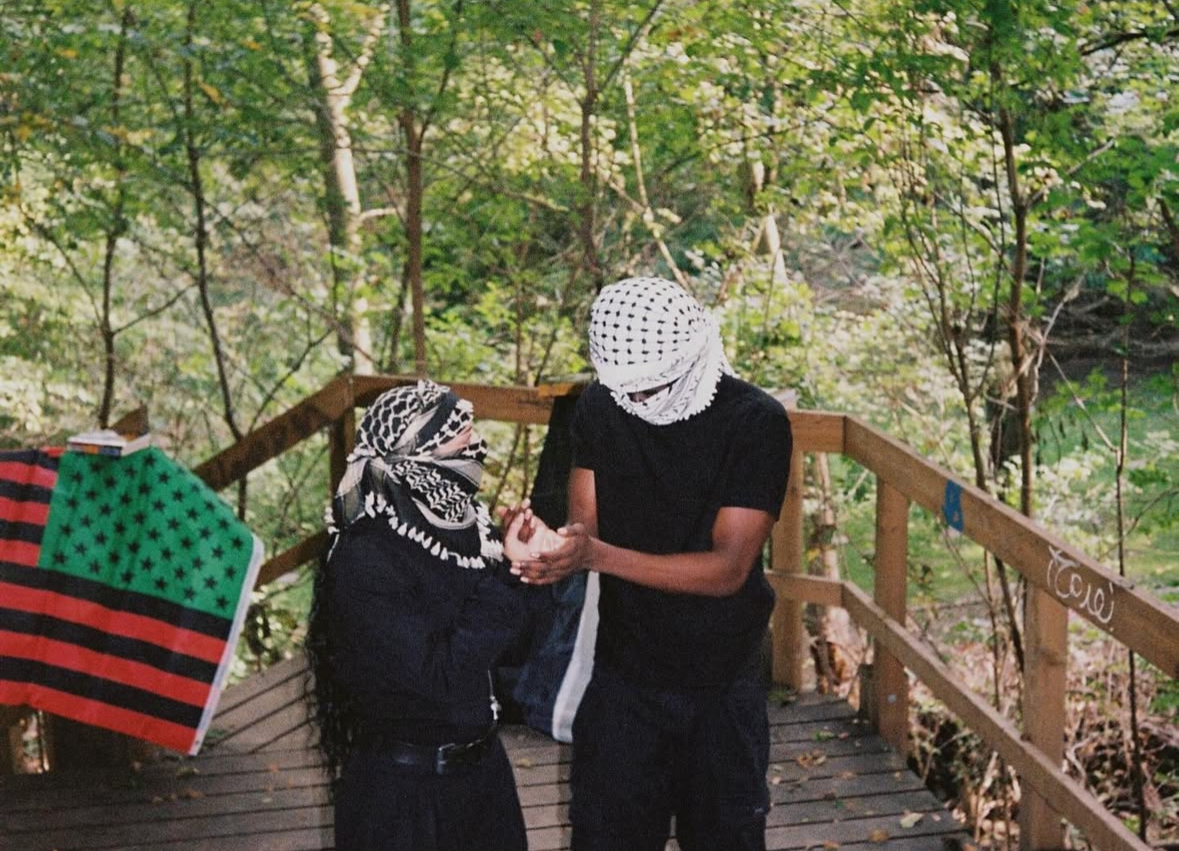Here are some tips on how you can lay down some tracks without having to break the bank
By Manus Hopkins
Home recording is totally in right now. Not only can it be a great lockdown activity for smaller-scale artists, but there are home-recorded albums out there topping charts and raking at the Grammy Awards. This isn’t a new trend either – even Canadian-American artist Neil Young was recording music in a makeshift basement studio 50 years ago, as you can hear on his 1970 album, After the Gold Rush.
With the popularity of DIY records growing, we’re likely to see more of a shift towards self-made recordings and away from expensive, state-of-the-art studios in the next few years. This can be a great thing, depending on who you ask.
While there is obviously a lot of pricey recording equipment out there, there are more ways than ever for people on a tight budget to make music from their bedrooms. Here’s a comprehensive list of what you’ll need to get started.
A Digital Audio Workstation
This is what your multi-track recordings on Reaper might look like. (Manus Hopkins/CanCulture)
To put it simply, a DAW is the recording program you’ll have on your computer. A DAW will let you record and put together multiple tracks of music, and even do some editing and production work. DAWs can range from free to thousands of dollars, but for beginner purposes, you’ll want an inexpensive and more basic one, so you can figure out how to use it before upgrading. Here are three great DAWs to get started with.
Audacity (free!)
You’ve probably seen Audacity on a desktop at some point. It’s commonly used for podcasting but can work well for simpler music tracks. If you’re looking to record music with, say, a single guitar and some vocals, look no further.
Reaper ($60)
Reaper is a great DAW with more than you’ll likely need to start out with, but the variety of stock plugins to play around with makes it a great program to learn the ropes on. A commercial use license costs $225, but unless you’re earning more than $20,000 a year off your music, you won’t need to splurge on that. Another bonus is that Reaper comes with a 60-day free trial.
Ableton Live ($119)
Ableton is a very popular DAW for several styles of music, mainly for the fact that there’s hardly anything you can’t do in this program. There are packages that go up into the several-hundred-of-dollars range, but if you’re interested in using Ableton, you’ll want to start with Ableton Live’s intro package. It has all the essential DAW features, as well as four instruments, 29 effects and over 5 GB of sounds you can use.
An Audio Interface
Once you’ve picked out your DAW of choice, you’ll want to look into choosing an interface. Your interface will be plugged into your computer and connected to your DAW, and from there, you can plug microphones or instruments into your interface to record your sounds. Here are a few to keep an eye out for.
Bandlab Link Digital ($69.99)
It may not look like much, but this little box will do the trick for many amateur recording artists. It does only have one input. However, this one input works with a mic and any instrument. If you’re recording anything for which you’ll only need one mic at a time, you won’t need anything fancier or more expensive than this.
Focusrite Scarlett Solo 3rd Gen ($169)
Arguably one of the easiest interfaces to use, Focusrite’s Scarlett Solo 3rd Gen is able to accommodate one mic and one instrument. You can also use both the instrument and mic inputs at once, to record on the same track or separate tracks. This interface is small and compact, making it easily portable and convenient to set up wherever.
Native Instruments Komplete Audio 6 MK2 6-Channel Premium Audio Interface ($319)
Now this one is a little pricier, but as far as interfaces go, it’s still on the low end. For six inputs, this is some of the biggest bang you can get for your buck. If you’re recording drums or anything where you might need several mics at once, this is a great option. With a strategic DIY set-up, you can pull off what you’re aiming for without having to venture into commercial recording equipment territory.
Microphone(s)
You can’t go wrong with the Shure SM58 for a vocal mic (Manus Hopkins/CanCulture)
Finally, let’s take a look at some mics. Once you’ve got your DAW and interface set up, you’re going to need something to actually pick up your sounds. There are thousands of different mics you can get for different things, but if you’re just starting out, there’s nothing wrong with going for the typical fixes.
Shure SM58 ($139)
The Shure SM58 is essentially the standard for vocal recording. It’s great for live performances but works well for studio recording as well. It has a great windscreen to minimize those popping sounds and is nowhere near as expensive as a lot of studio mics you’ll find out there
Shure SM57 ($139)
The SM57 is to instruments as the SM58 is to vocals. It’s been widely used for decades and is partially responsible for some of the greatest instrument sounds ever (see Van Halen’s debut album), and it’s the same price as its vocal counterpart. The real difference is in the filter-screw off the SM58’s windscreen, and you’ve essentially got an SM57.
Blue Yeti USB Microphone ($179.99)
This mic won’t capture instruments well but with a pop filter, it’s great for vocals. The Blue Yeti plugs right into your computer via USB, which means you can skip the interface if you’re opting for this one. Since vocals are all you’ll really get using this mic, it’s a great option if you’re recording yourself singing over an electronic track.
This isn’t everything you’ll ever need to make records at home, but it’s a solid start and a good list of essentials. Make sure you’ve also got decent headphones and monitor speakers, and listen to your audio through as many sets of headphones and speakers as you can during your editing and mixing stages if you’re planning on handling those duties as well.
Now get to it! There’s no better time than now to try your hand at self-recording.